My customer asked me to create a list of all servers that our Logic Apps are either receiving from or sending to. In BizTalk this is easy, just go to All Artifacts and choose Send Ports or Receive Locations. In the Azure Portal there is no such a thing (as far as I know). Instead you must check the Azure API Connections and choose “Edit”. On the edit page you will see the properties, “Host Server Address” in this case.
Azure API Connection
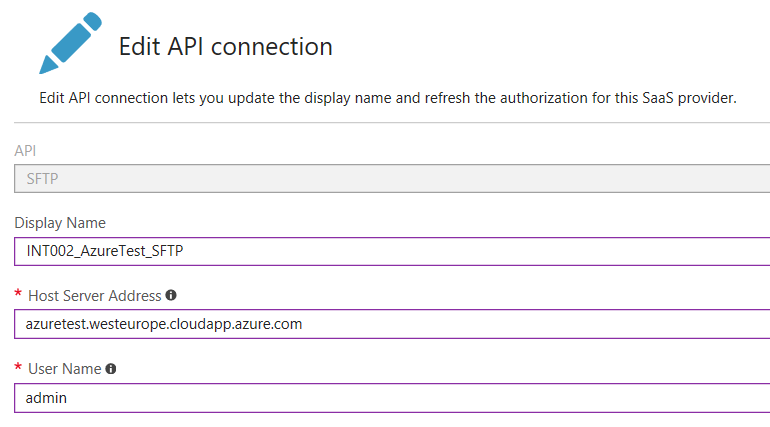
Solution with Powershell
So to be able to complete my task I wrote this script in Powershell. The script fetches all the resources within an subscription and for each API Connection it gets the information needed.
If you like it...
